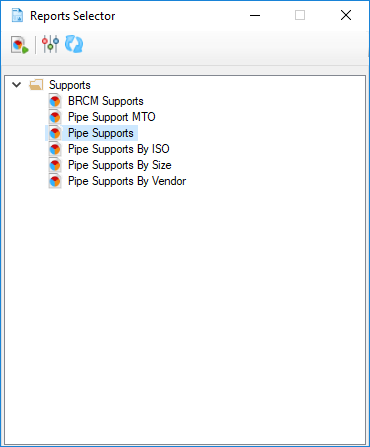External Reports
Displays the Reports Selector dialog which list a set of predefined reports the user can select to generate/view.
This is a common reporting tool which is available from the Tools group in the following OpenPlant applications: The Reports Selector dialog lists the available reports in the active model. Expand the nodes and click on a report to display it in the dashboard.| Setting | Description |
|---|---|
| Run Report | Click on a report type and select this option to generate the report. The reporting function runs a query which search for all components which match the report criteria. The report is opened in a Report Viewer. |
| Report Options | This option displays the Report Options dialog where you can define criteria to include in the selected report. |
| Refresh | Refreshes the report tree with any changes made. |